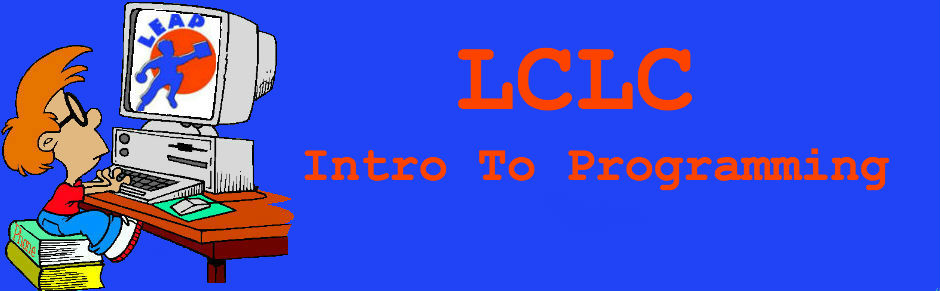
Picture of the kid on the computer is from clipartpanda.com. Logo on computer is from LEAP
 |
 |
 |
 |
 |
Weeks at LEAP
 |
 |
 |
 |
 |
Week 2 at LCLC
Week 2 we created our own webpage with notepad which is a text editor application on windows computers.We made HTML documents using the HTML tags on notepad. We got to design an HTML document that was about us.
We embedded pictures, links, changed the color of the background and the text of our webpage.
We got a chance to really make the "About Me" page all about us. We started really understanding what tags are and how they are used this week.
Tags are a way of telling the computer how you want to display information. For example, we learned the different tags that allowed us to make the text bigger or smaller within our website.
On top of that, we learned what comments are. They are used to explain what block of code does and also to give credit to other people's work that we use.
It's important to comment because they prevent us from getting sued.
Our favorite thing we did when making our own webpages is that we had a chance to choose our own colors,
pictures, and make our own sentences. We really had a lot of say in creating
when we were creating our own "About Me" pages. Our pages kind of looked like the pictures below.
On the left is how the HTML document is displayed online while the picture on the right, is a picture of what the HTML code looks like to create the page.
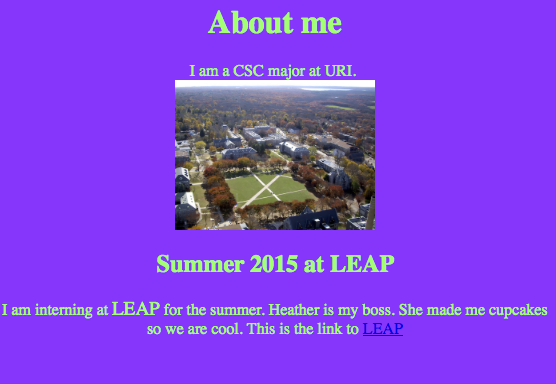 |
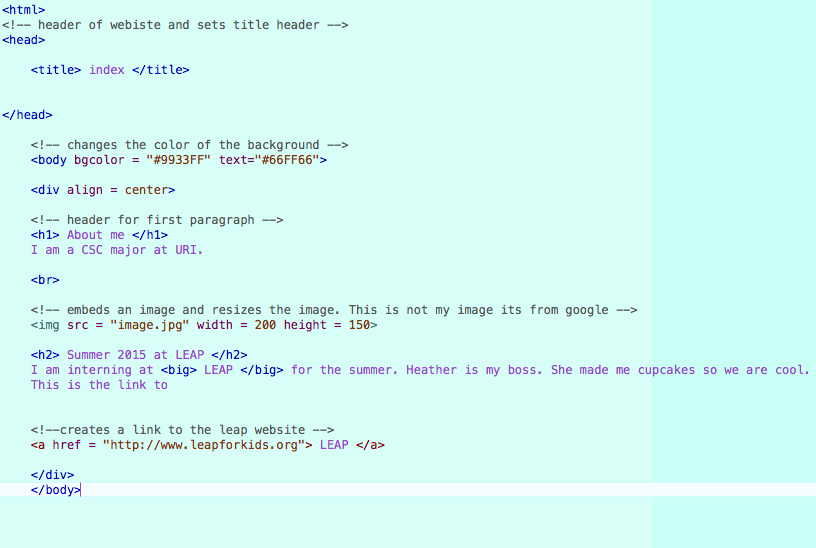 |